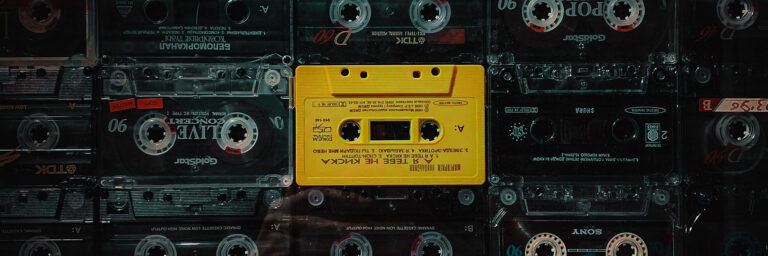Mastering Smartphone Video Production: Elevate Your Content with These Professional Tips
VIDEO PRODUCTION
Use these video production tips to elevate even smartphone video to professional-level quality.
Light your subject well. If you are filming people, face them toward a light source.
For filming outdoors, dawn and dusk have the best natural lighting conditions. For indoors, use a three-point lighting system.
Use a tripod: Invest in a tripod built for phones. This will stabilize your footage. Edit your video: Can be as simple as cutting off the beginning and end of a video, or combining shots with angles, along with captions, titles, and graphics. There are many free or low-cost video editing tools.
VIDEO SPECS
Facebook feed/watch
* Recommended aspect ratios: Landscape or portrait
* File formats: MP4 or MOV recommended
Instagram feed
* Maximum width: 500 px
* Recommended aspect ratio: Landscape or square
* File formats: MP4 or MOV
Instagram Stories:
* Resolution: 1080 x 1920 px
* Recommended aspect ratio: Portrait (9×16)
* File formats: MP4 or MOV
IGTV:
* Minimum resolution: 720 px
* Recommended aspect ratio: 16:9 or 9:16
* vFile formats: MP4
YouTube
* Maximum resolution: 3840 x 2160 px
* Recommended aspect ratio: 16:9
* File formats: MOV, MPEG4, MP4, AVI, .WMV, MPEGPS, FLV, 3GPP, WebM
Twitter:
* Recommended resolution: 1200 x 1200 pixels (600 x 600 px minimum)
* Recommended aspect ratio: Square, horizontal or portrait
* File formats: MOV or MP4
VIDEO UPLOAD TIPS
Upload natively on each platform. Whenever possible, don’t link to a video on another website, as you would prefer for users to not click away from your content. Add a caption. Introduce your video with a few words about why your followers should watch. Add metadata. Filling out metadata such as tags, alt text and descriptions, or uploading captions, can make your video more searchable. Work with your social media team for pointers on how to do this.